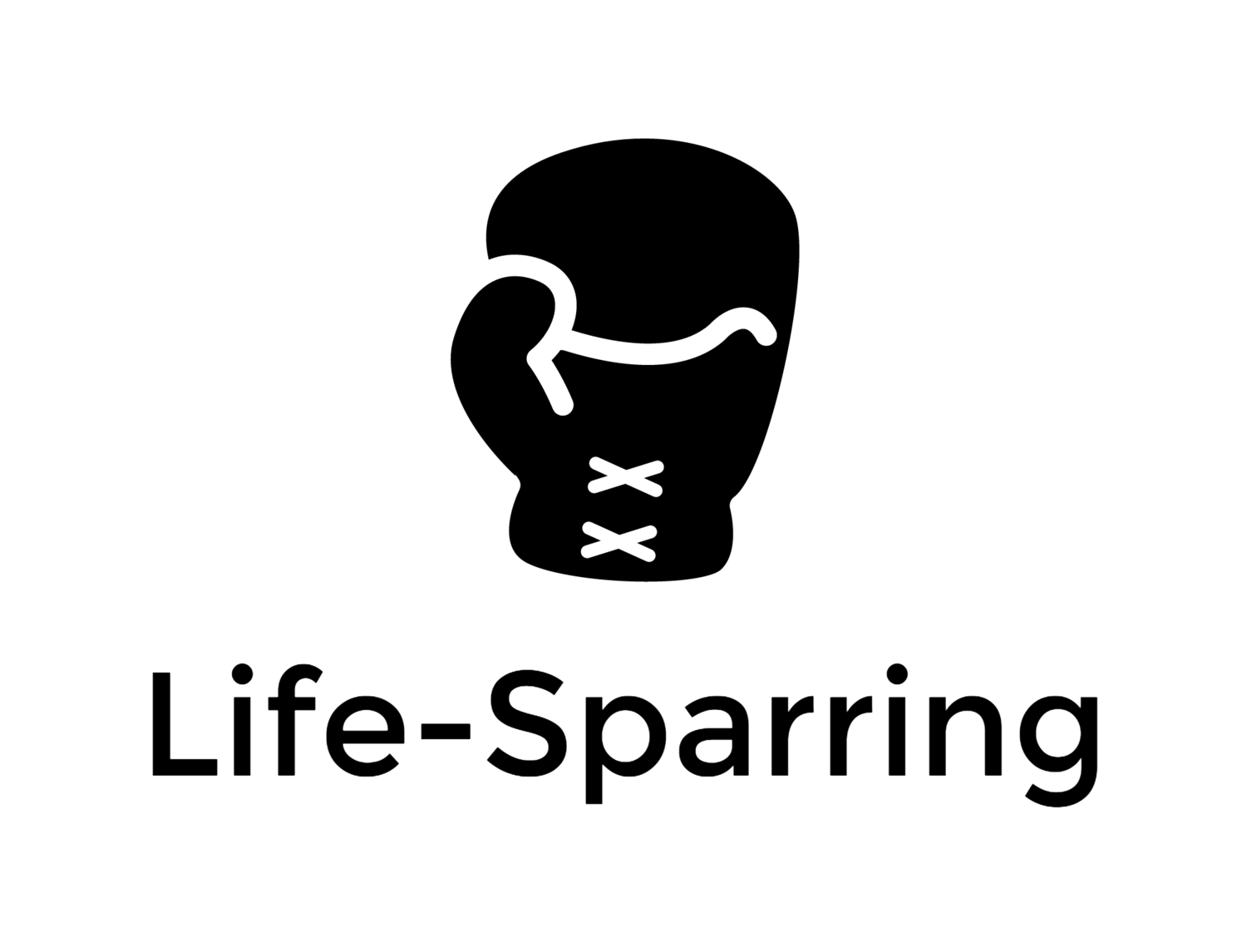Aiming for the Streak – Three Apps to Track Your Habits
In last week’s Life-Sparring round called Big Goals and Mini Habits, I wrote about my New Year’s Resolution for 2017. Instead of chasing big and scary goals, I decided to take an alternative approach, aiming at developing healthy habits out of so-called “mini habits,” tiny but regular tasks that leave you zero excuse to not complete them every day.
As the individual mini habit tasks for any given day are minuscule, the real challenge is to not completing them; it is not to forget them. As mentioned in multiple previous articles, I still struggle with mindfulness. To be successful not breaking my streaks, I need timely nudges to make sure I do not forget about my to-do’s.
The search for a nudge and the wish to track my progress, motivated me to try a few different smartphone apps that promised to help tracking habits. Of course, I could use phone alarms for the nudges and a spreadsheet to track, but having several contenders at hand why not using the convenience of a dedicated app that does it all in one place?
After a bit of research, I decided to give Nozbe, Strides, and Irunrun a try. I also installed a fourth app called GoalsonTrack, recommended by Mini Habits author Stephen Guise among others. Unfortunately, GoalsonTrack did not offer any freemium version or free trial period but insisted on a US$ 68 annual subscription with a 30-day money back guarantee.
While I am willing to pay for any app that has proven to provide me with a useful service, I am extremely unlikely to put up money upfront, even with the promise of a full refund. In a competitive environment like the one for productivity apps, a missing opportunity to test the software without a commitment among some of its competitors is pretty much a deal breaker for me. Sorry, GoalsonTrack, but no trial, no review!
The simplest program among the ones I took a closer look is Irunurun. Irunurun is free to download, and there is no in-app content or a premium option. The developers simply ask for donations on their website. Sometimes you get what you pay for, and Irunurun seems to be the ugly stepchild of its creators. The last updated version per the Apple App Store is December 12, 2011, and the app itself sports version number 1.0 in its settings. It seems as if the publisher lost interest in the app right after he created it. In consequence, Irunurun looks aged, has limited functionality and is at times buggy (it works based on a weekly calendar and occasionally did not move to the next week on Monday morning). This is surprising, as Irunurun has a decent website and twitter updates until early 2015.
Why I still mention Irunurun at all, is for its approach to gamification. When setting up a habit in Irunurun, you can set a weight, (high, medium, low) and out of this weight Irunurun calculates a weekly score across all your habits, ranging from 0 (not logged any activities) to 100 (fulfilled all required tasks). The idea to measure weekly progress in a single metric is quite interesting, and it is a bit surprising that other tracking apps do not offer this as an option.
On the opposite side of the spectrum to Irunurun you find Nozbe. Different from Irunrun, Nozbe is much more than a simple habit tracker; it is a powerful and feature-laden task manager with a focus on team collaboration.
Nozbe is available in a free version (limited to 5 tasks) and as Nozbe Pro for US$ 8 per month for a two member license without task limit. Nozbe pro can be tested 30 days for free before you are asked to pay for the license or downgrade to the free version. Besides for iOS, Nozbe is also available for Android, Windows, Linux, and Mac.
One of the big advantages of Nozbe is the integration with other productivity apps. For example, it has a full integration with Evernote, a program that I use to maintain my notes on everything I deem noteworthy. With just a few clicks/taps my Nozbe account is linked to my Evernote account and I can reference notes in Evernote in my task list on Nozbe.
In similar fashion, Google calendar can be linked to the calendar of Nozbe, have all your deadlines and milestones in your central calendar. Nozbe also supports cloud storage services Dropbox, Google Drive, One Note, and Box to upload files and pictures as reference to Nozbe tasks.
With the abundance of features, it takes a while to get a grip on the Nozbe app. The excellent Nozbe website, however, provides a lot of resources and guides. Nozbe also has a very competent social media team, reacting quickly on tweets and inquiries.
The more time I spend digging into the features of Nozbe, the more potential I see in the software as project and task management tool. In case that I am ever again in the lucky position to have a personal assistant, I totally see myself using Nozbe instead of email, to bounce tasks and to-dos between the two of us.
For pure habit tracking, however, Nozbe is not the perfect fit for me. What I lack is an easy way to see active streaks of my daily habit and a way to export the statistics as CSV or Excel file.
The third contender in my little test is an app called “Strides.” Just like Irunrun Strides is an app focusing mainly on goal and habit control. As such it is much leaner and simpler than Nozbe.
Strides is available on iOS and comes in a free version with ten free habits to track. A pro version called Strides Plus is available for US$ 35 (HK$ 278) per year. Strides Plus is free from limits, enables tags and filters, includes an export function as CSV and some further clean-up, archive and privacy options.
The main screen in Stride is the dashboard that shows all active tasks with a status bar below them and a streak count to the right. Here you can add new tasks/habits, configure existing ones, and log habits that you just completed.
Strides does not link to other apps, and there is no data exchange with other Strides users. The Stride app is a pure habit tracker with the core functions of nudging you with pre-set alarms to fulfill your habit tasks, letting you with a simple tap log a completed task, visualize existing streaks and (as a Strides Plus feature) lets you download your data.
Strides is well designed; the use of the app is straight forward. I especially liked the simple way how to complete data for past days.
As pure habit tracker, Strides checks all my boxes and is a very solid recommendation.
Have you tried to form or change habits? Have you experimented with the Mini Habit strategy? If yes, what for tools do work for you? What makes you stick to a habit? And what do you struggle with?